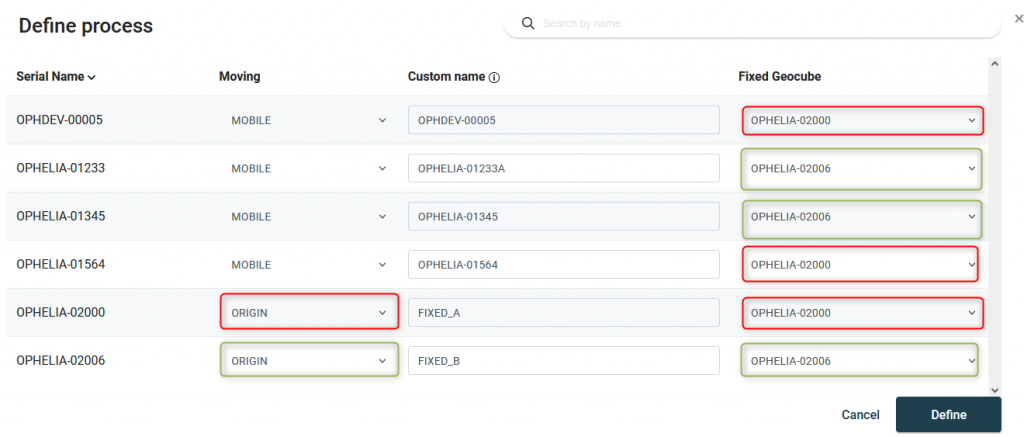Table of Contents
Why and when use several fixed Geocubes? #
There could be different reasons why your project would require several fixed Geocubes:
- Widespread monitoring area (over 2 km)
- Significant altitude differences (ski resorts, tall buildings, etc.)
- Cross-checking position calculation
- Duplicate fixed Geocube for security/continuity issues
You can add as many Fixed Geocubes as you want to a project. Any Geocubes hardware can be set as fixed.
How to set up a project with several Fixed Geocubes? #
The default position used for any fixed Geocube is a gross position with precision between 5m to 1m. Once this position is determined by the system the Geocube algorithms consider it invariable. If you have several fixed points, it is better to set their relative positions as precisely as possible.
Given the Geocube system is very good at calculating relative positions, the easiest way to do so is to follow the following steps :
- Set one of the future fixed Geocube (A) as “Origin” and the other (B) as “Mobile”.
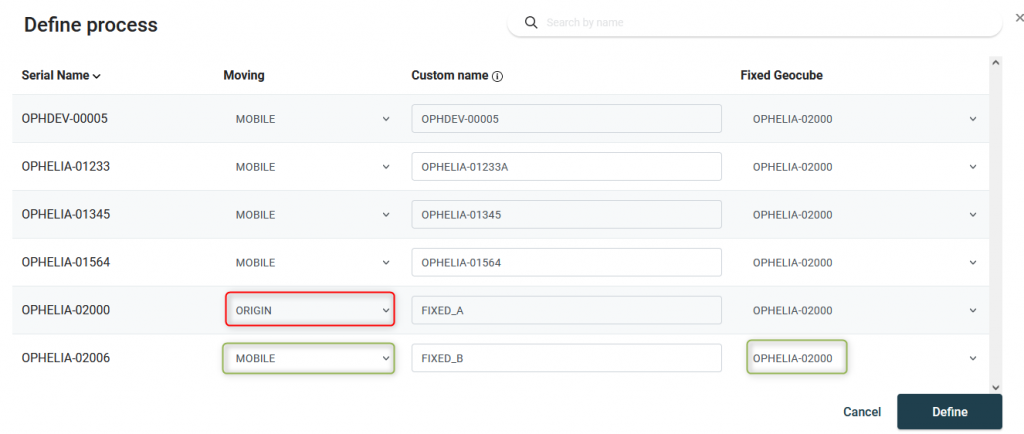
- Let the system converge so as to determine a precise relative position for Geocube B.
- Once the system has converged for the position of Geocube B, change its moving properties to “Origin”.
- Define which mobile Geocubes should be using Geocube B as fixed/reference Geocube.